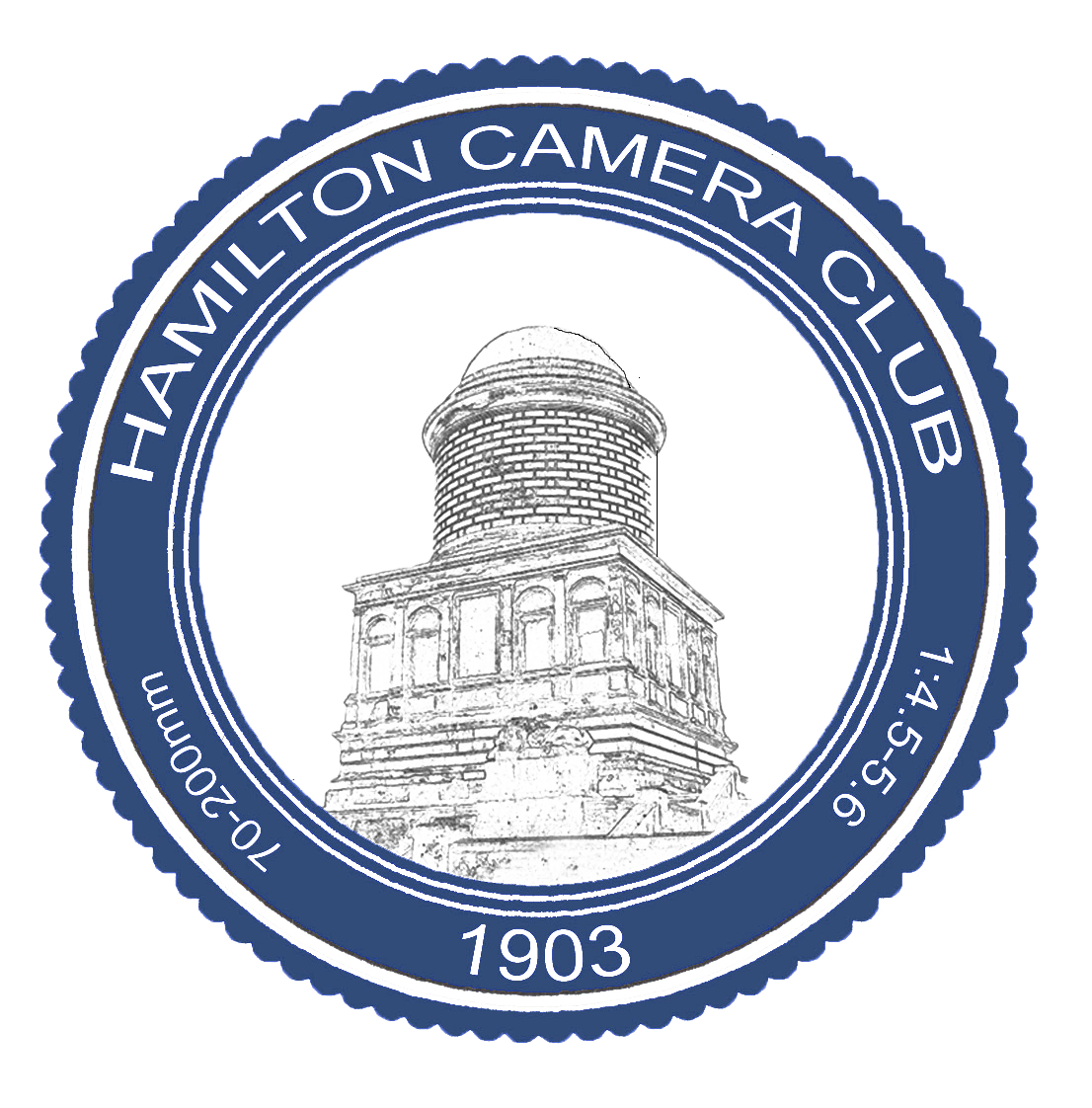Stuart Dreghorn - Studio Flash
Stuart (https://www.dreghorn-photography.co.uk/) introduced himself at the start of the meeting, explaining that besides a professional background in photography, he is a qualified and experienced teacher. It certainly showed, as he led the group assuredly into the process of studio flash photography. He used a wireless tether so that each shot was reproduced seconds later on a laptop screen, meaning that we could all immediately see the effect of different settings.
Setup
Modern cameras have TTL (through the lens) flash, which tries to work out automatically how to get a good exposure of general scenes, but for studio work we are mostly interested in the exposure of the subject and may not want the background lit up at all. So manual controls are used.
Both the camera and the flash are fully manual. On the camera the shutter speed is fairly low as any movement will be “frozen” by the flash anyway. The ISO will also be low in order to minimise noise. The aperture will be set to take into account the best setting for the lens and / or depth of field required. If taking a photo of a large group, we will want a higher f-stop (e.g F11 or F16) so that all the members of the group are in focus, but for an individual portrait it can be lower (e.g. F5.6, F8) so that the background is deliberately blurred.
In our session we went for
Shutter speed 1/100th second
ISO 200
F8
Cameras were also set for daylight white balance as the colour of the flash is not the same as the colour of the ambient light, meaning that automatic white balance could not be used.
Next comes the flash itself. We used a studio flash, which could be synchronised with the camera via a radio trigger which fits into the camera hot shoe. As it was a radio trigger there were no wires to worry about. The light itself was mounted on a tripod stand at about head height. The strength of the flash could be adjusted on the light itself, or the whole assembly could be moved nearer or further away from the subject to make fine adjustments.
Light Meter
A Sekonic Flashmate light meter was used to determine the adjustments needed. This device was placed in the same position and orientation as the subject whilst a test shot was taken. A readout on the meter provided the f-stop for accurate exposure. This type of measurement is called incident as opposed to reflected light measurement. The benefit of an incident reading is that it will give an accurate guide regardless of whether the subject itself is a bright or a dark colour.
Importantly, the type of meter we used can measure the light hitting the subject at the precise moment the flash is fired.
Light Direction
The studio flash units include a lower-power ambient light, continuously on, which can be used to help position the subject and figure out where shadows will fall.
Stuart used a vase of flowers to demonstrate that positioning the light straight on to the subject provides the least shadow and can be more flattering. Conversely, positioning the camera at 90° to the subject gives a dramatic appearance but a lot of detail is lost in the shadow. A happy medium is 45°.
The lighting can be moved up and down as well as side to side. Lighting from above mimics normal lighting, e.g. sunlight, whereas lighting from below gives a “spooky” appearance.
Light Intensity
A softbox fits around the flash and creates a more diffuse light. With no softbox the flash creates a much harder light. This can still be a creative choice and produce the “Rembrandt Light” effect provided that both the flash and the model are precisely positioned. Another alternative is to use a brolly attachment which also gives a soft light, but less so than a softbox.
Subject
Finally, Stuart explained that it’s often a good idea to have your model sitting down. This will help them to relax and they can rest their hands in their lap.
Practical Session
Club members then went on to try the techniques for themselves. I’ve included my attempt here. Not too bad for a first go I think!